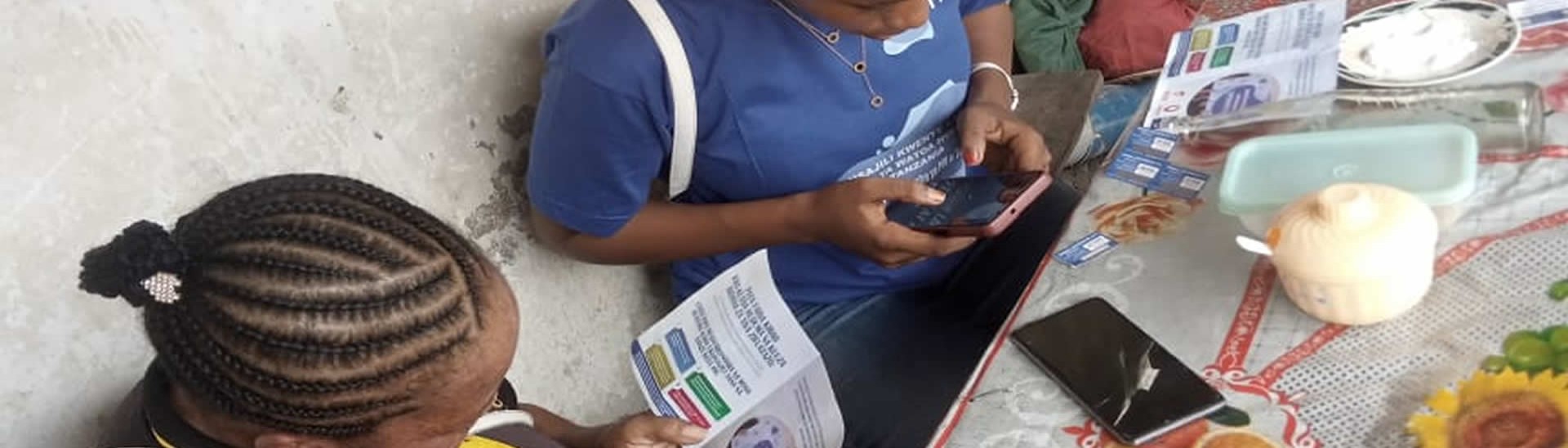-
Food Services
-
FOOD SERVICES
- Food Services
- Transport services
- Tiva Restaurent
- Tiva Fuel and gas
- How Tiva food work
- Tiva shops and markets
- Manage your Tiva Account
-
MANAGE YOUR CREDIT
- Why you need to create / build your financial credit history?
- Your future with Tiva
- Tiva food wallet
-
TIVA GROUP
- Tiva Groups
- Why create a Tiva group?
-
USING TIVA
-
-
Payment
-
PAYMENT OPTIONS FOR YOUR FOOD PURCHASES
- Tiva food wallet
- Pay with your Visa, Master card, AMEX on Tiva food wallet
- POS Payments
- Mobile payments
- Recharge your Tiva wallet in streets
- Avoid fraud
-
OUR BUSINESS PARTNERS
- Pay to our bank account
- Use your Equity bank account to recharge your Tiva food account
-
USING TIVA
-
-
WHERE TO SHOP
-
SHOPS
- Use Tiva food in shops
-
MARKETPLACES
- Use Tiva at marketplaces
-
RESTAURANTS
- Use Tiva Food in restaurants
-
USING TIVA
-
×
 Tiva Tanzania
Tiva Tanzania Tiva Zambia
Tiva Zambia Tiva DR Congo
Tiva DR Congo Tiva Nigeria
Tiva Nigeria Tiva Benin
Tiva Benin Tiva Ethiopia
Tiva Ethiopia Tiva Mexico
Tiva Mexico Tiva Dominican Republic
Tiva Dominican Republic Tiva Haiti
Tiva Haiti Tiva nicaragua
Tiva nicaragua Tiva Ecuator
Tiva Ecuator Tiva India
Tiva India